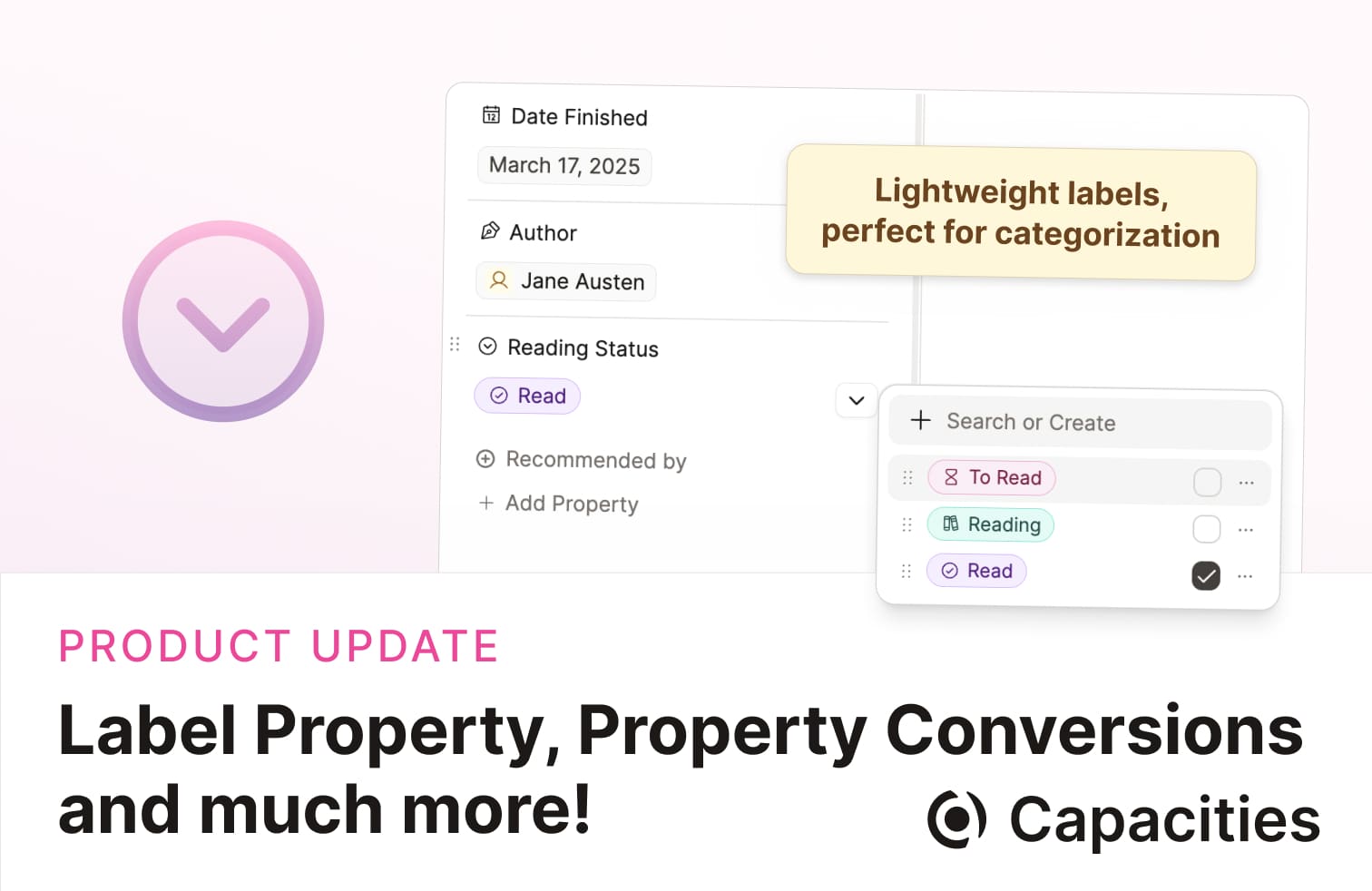
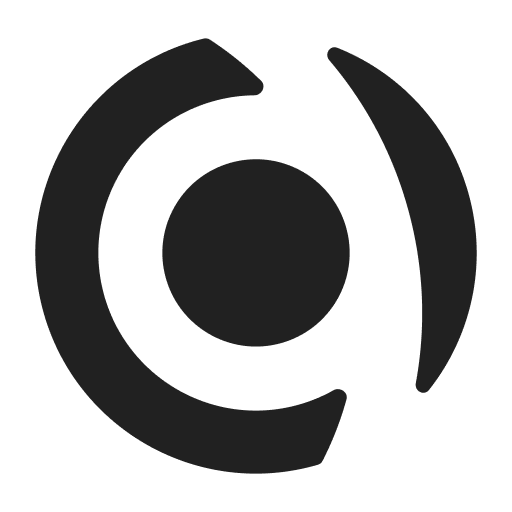
Label Properties
This release introduces label properties — a simple way to structure and filter content within a single object type.
Labels provide a dropdown menu ideal for categorizing items such as meeting types, reading status, project phases, and more. They will also be compatible with the upcoming group by functionality in object types and queries. 🎉
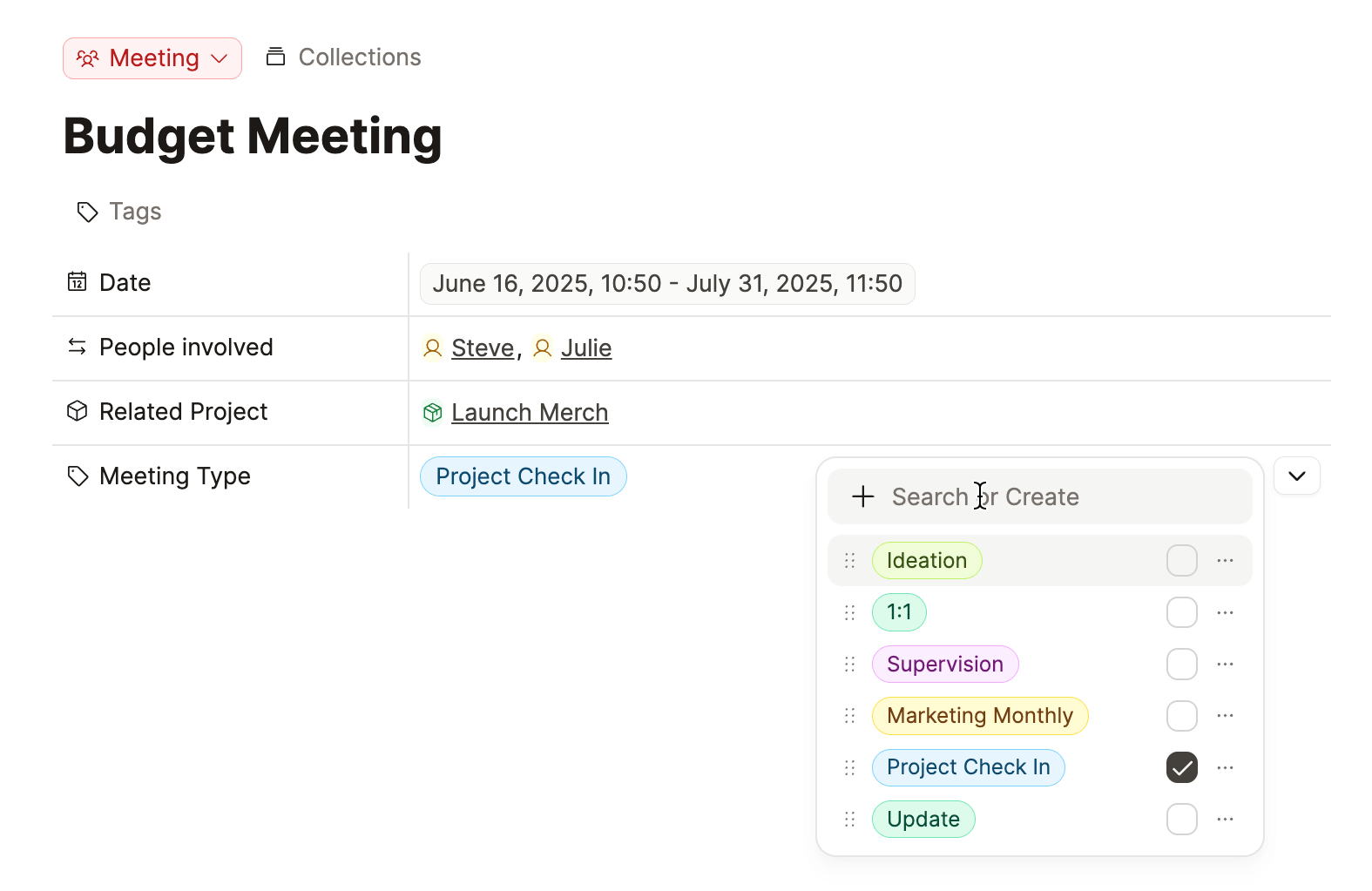
You can use labels to sort, filter, and build queries within a single object type with ease.
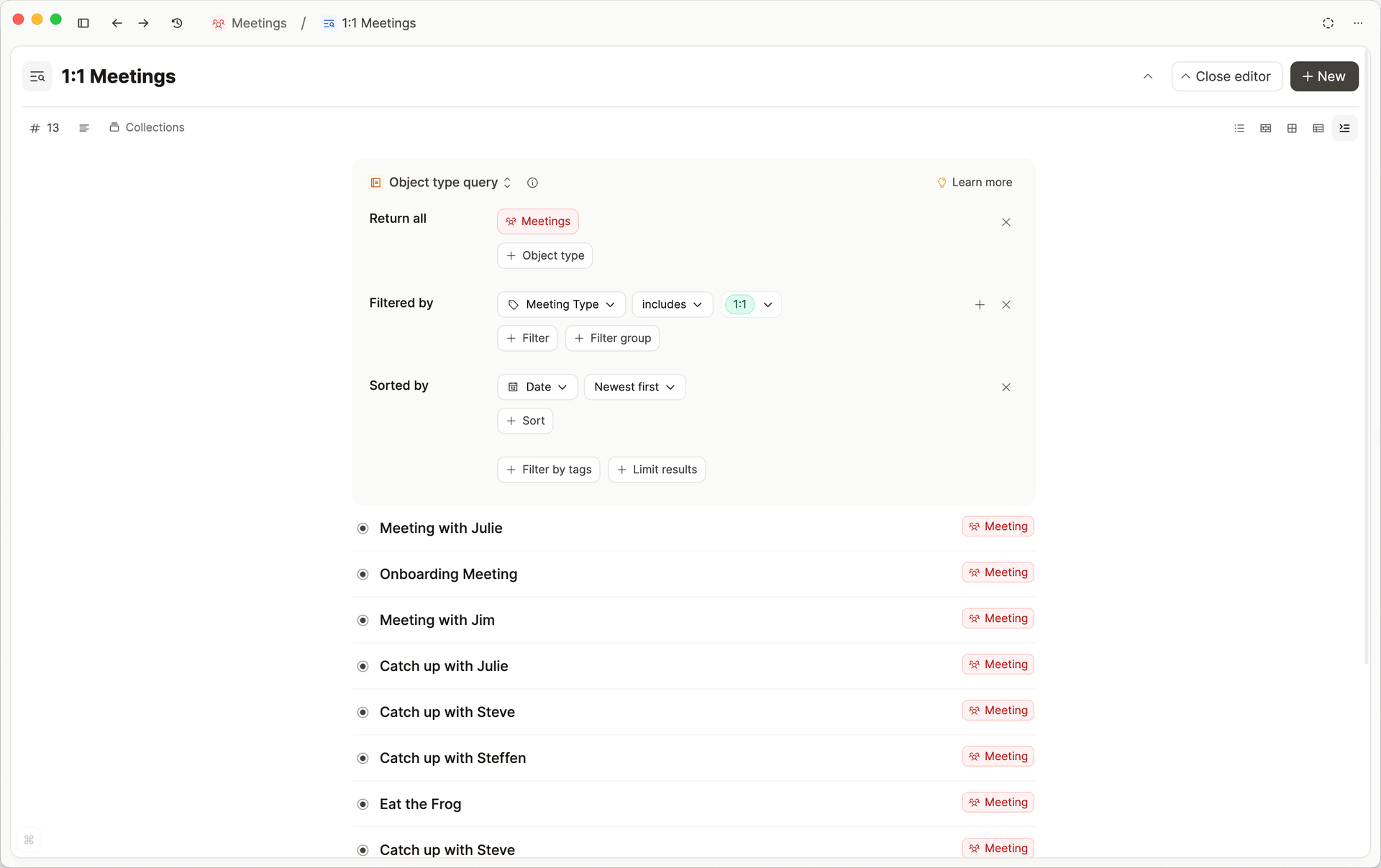
Labels can be single-select or multi-select, configurable from the property settings. If you’ve been using tag-select properties for this purpose, labels are a cleaner alternative.
In other words, let labels handle the categorizing of your object types so your tags can focus on connecting topics across your space. To see where labels fit among other concepts in Capacities, check out this one-page summary.
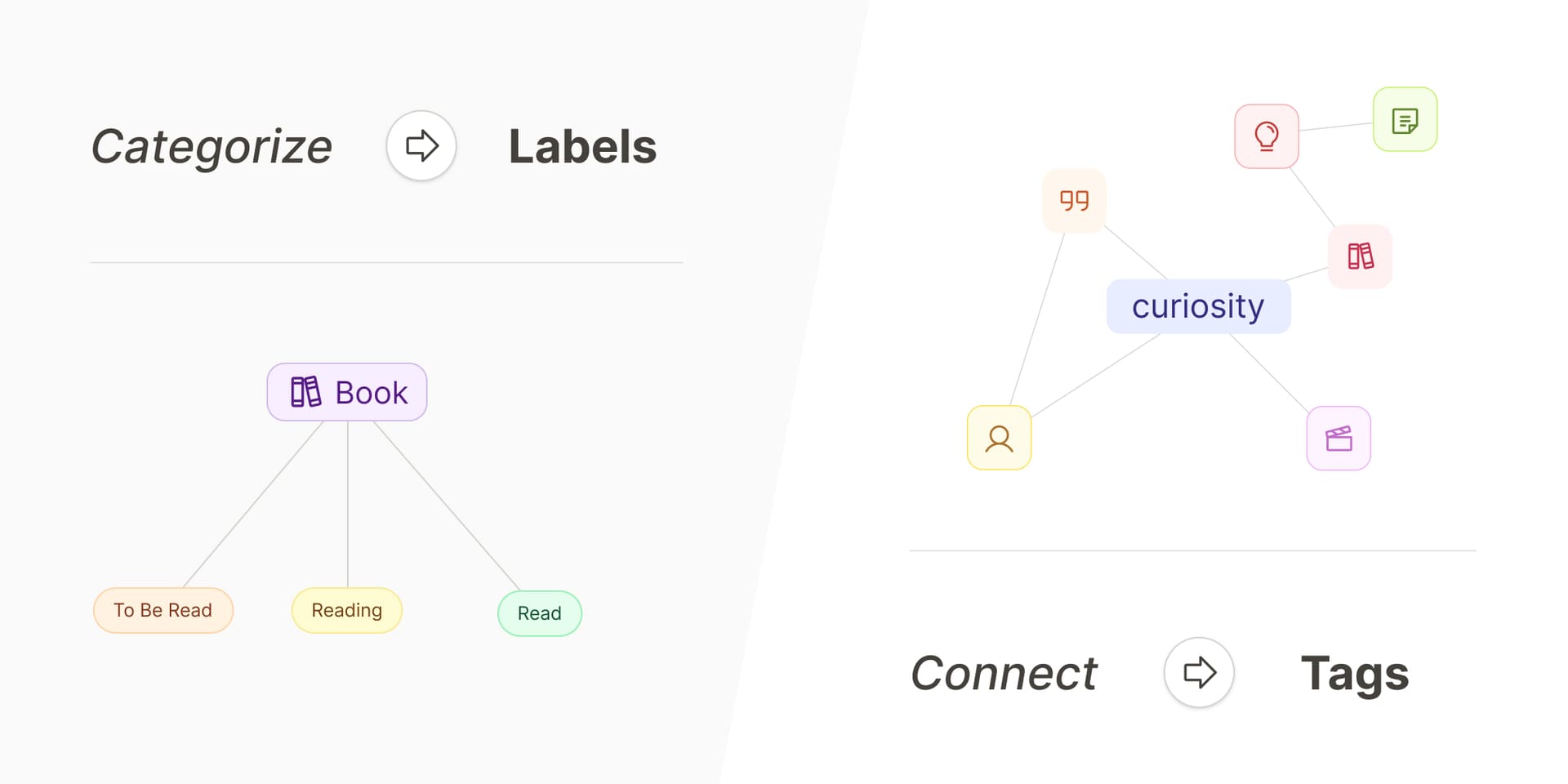
Watch our quick tip video
You can learn all about label properties in our dedicated video:
Property Type Conversion
We’ve added a property type conversion tool to help you move towards using labels.
You can change the property type for the following conversions:
- Object property → Label property
- Object property → Text property
- Text property → Number property
- Number property → Text property
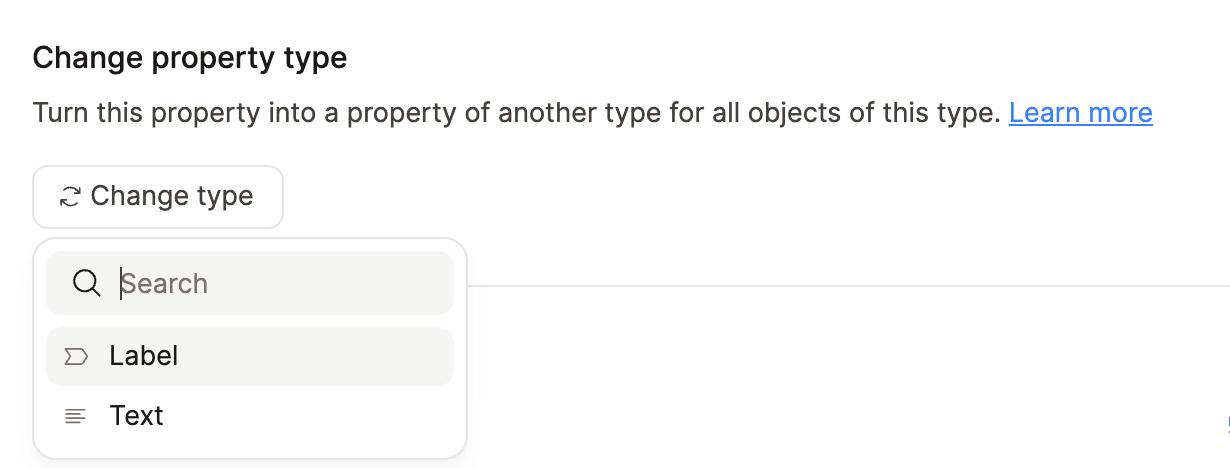
When you convert a property, Capacities creates a new property of the chosen type and maps your existing values to it as closely as possible. The original property is kept so you can review and, if everything looks good, delete it when you’re ready.
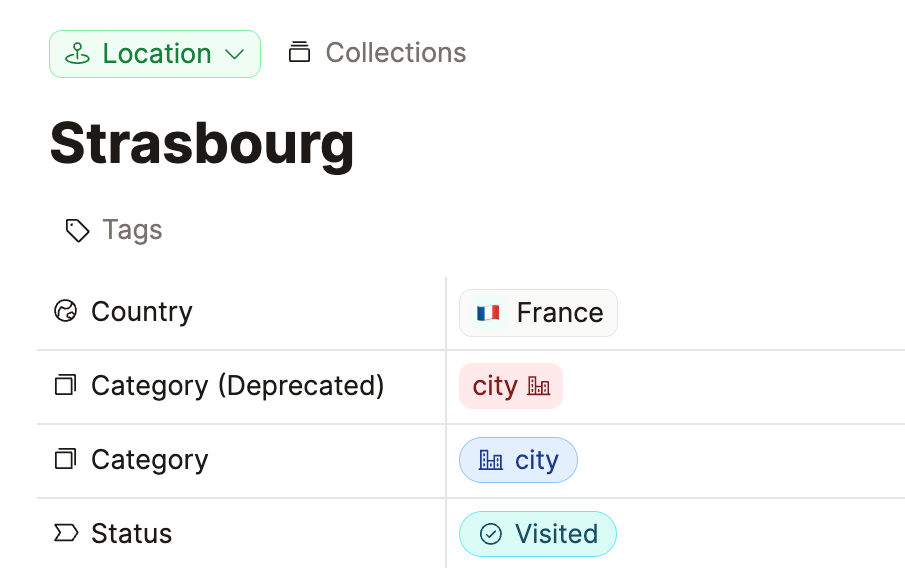
To get started, open the property settings and scroll to the Change Property Type section.
More Powerful Queries with Tags and Object Properties
Variable queries now work with object properties, enabling queries based on indirect relationships. For example: in a Parent Project, show all Tasks related to any of its Subprojects.
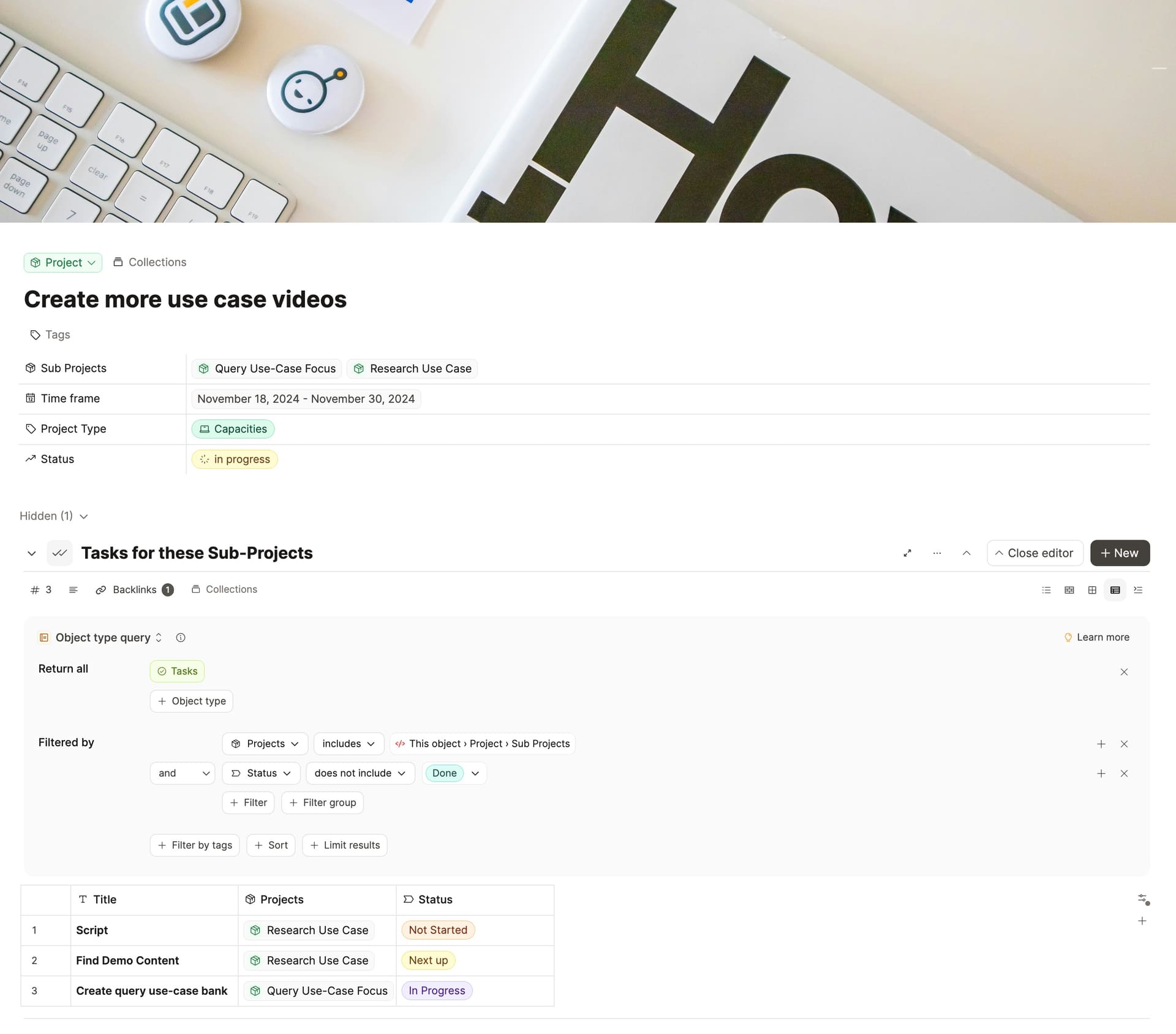
Funnel – Quick Capture Integration
Capacities ProWe have a new community integration: Funnel – Quick Capture!
Funnel is an iOS app that lets you quickly send content to your Capacities daily note via our API (Capacities Pro). It supports widgets and shortcuts. You can read how to set it up here in our docs.
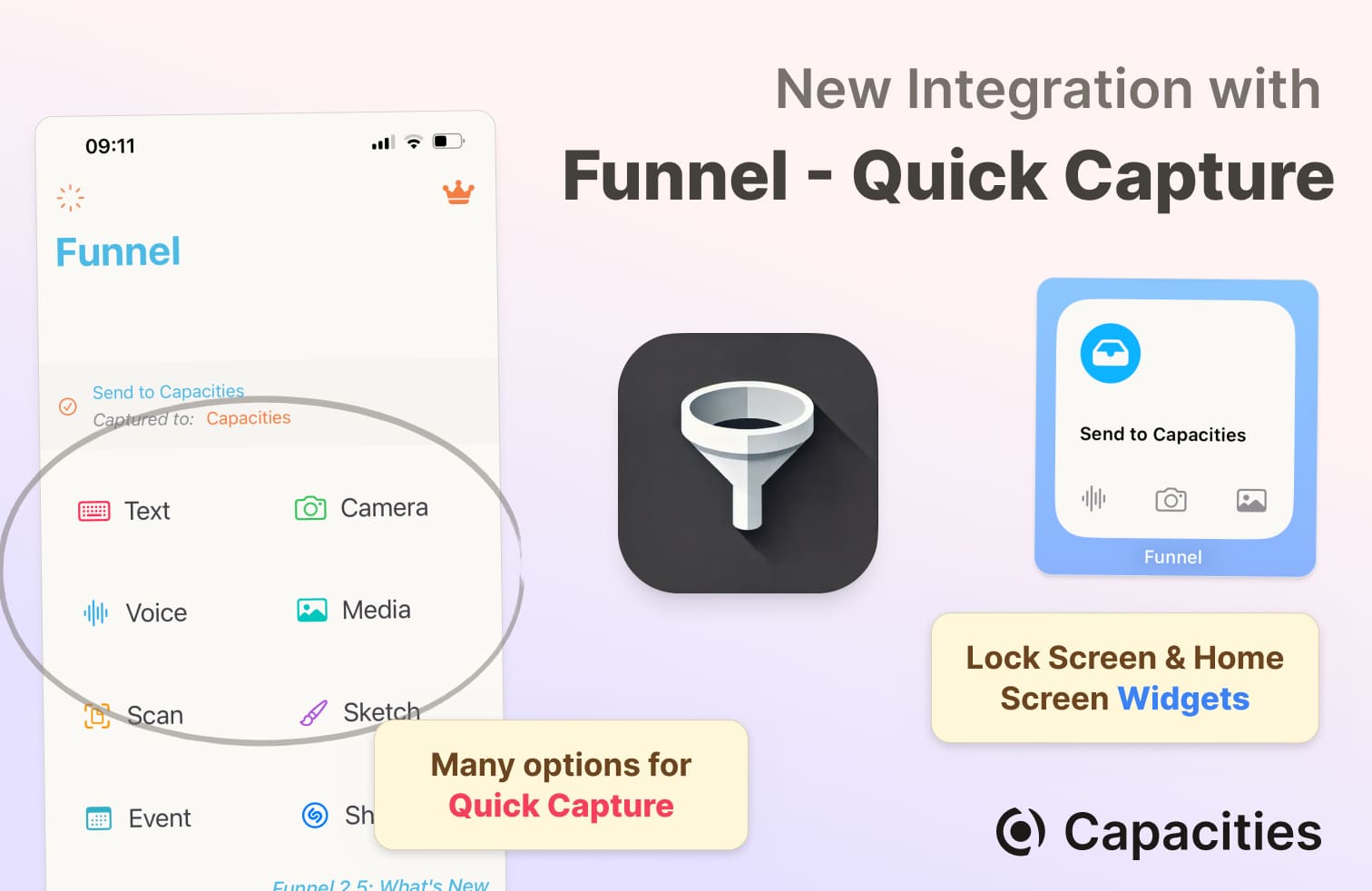
Maintained by Dharam Kapila, Funnel is available on the App Store.
Breaking Change: Math Formulas on Paste Now Follow Double $ Standard
When pasting Markdown into Capacities, inline math will only be accepted if it uses the double-dollar syntax. Example: $$f(x) = x$$ The single $ syntax caused too many issues with currency symbols.
- Prevent text from being converted to formulas on paste. Ticket
A Better Graph View
The graph view is now faster, smoother, and supports larger graphs. The UI has been refined for better usability with big graphs.
- Graph view now defaults to Show less for improved performance. Ticket
- Titles for images now reduce friction in Graph View. Ticket
- Prevent two-way overlap in Graph View. Ticket
More Web Embeds
We’ve added support for:
- Loom embeds
- Tella embeds
- XMind embeds
- LucidSpark embeds
To request more embeds, please submit one feature request per website. Note: not all embeds can be added for technical reasons.
More Improvements
Improved Markdown detection when pasting into the editor, with better handling of broken or misdecoded characters Ticket
Faster media insertion in property picker: You can now paste URLs or files directly into the search bar of the object select property dropdown. This allows quick insertion of web links or files, provided the type matches the object type of that property. Ticket
Delete properties from settings: You can now delete properties directly from the settings page.
Tag, collection, and query embeds on mobile: Data view embeds are now supported on mobile (list view only). This also means that variable queries are now displayed properly on mobile.
Better unlinked mentions matching: Improved accuracy when matching unlinked mentions to objects. For example, unlinked mentions of “France” will no longer include “Frances”. Ticket
Added an info box to explain the backlinks count property for sort and filter.
Fixes
Fixed double counting in character counter when a section of a note is mentioned inside the same note. Ticket
Fixed “+New” behavior change from “query” after using new variable references. Ticket
Added option to bypass or refresh Public Share Link cache. Ticket
Fixed command palette bug on tablets. iPad search shortcut broken – Ticket and Cmd-P followed by Esc bug on iPad – Ticket
Fixed Cmd-U search input not getting cursor focus on iPad. Ticket
Multiple labels are now properly truncated on cards.
Fixed jumpy rendering when hovering over URLs. Ticket
Pressing Tab to indent a child list no longer removes text formatting. Ticket
Fixed bug on mobile where the screen became unresponsive after an unfinished swipe gesture to open space overview or search.
Share functionality on mobile now opens the share sheet again instead of copying the link.
Correct tooltips now show for each emoji in the inline emoji dropdown.
Fixed inconsistent word count for block references.