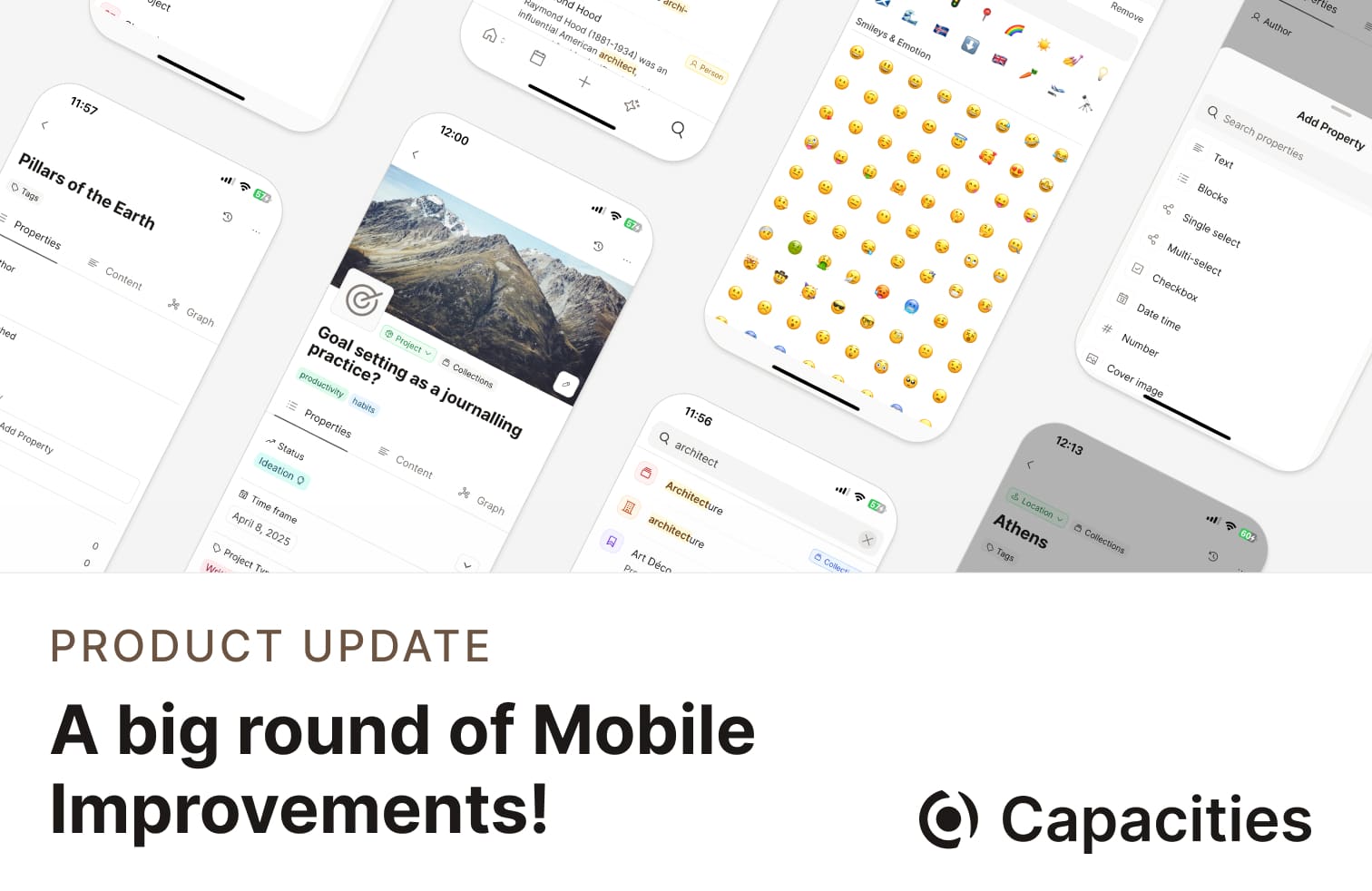
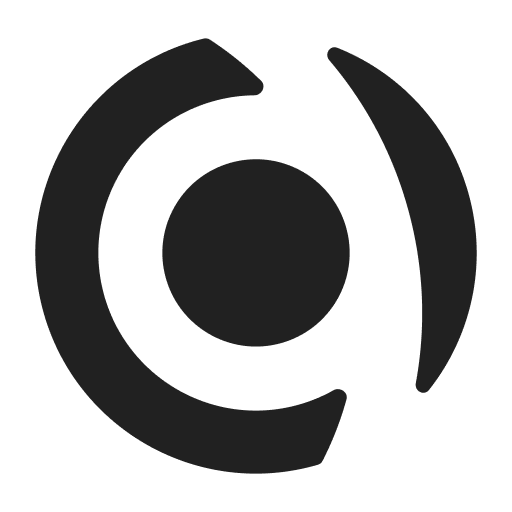
All about mobile!
Over the past few weeks, we’ve focused on refining many details of your mobile and tablet experience. From bug fixes to UI polish, we’ve been working to make Capacities feel smoother, faster, and more delightful — wherever you use it. Let us show you what we’ve been working on…
Highlights on Mobile
UI clean-up and refactoring: We’ve improved the top-level UI of the app. Full-width views are now used for the space overview and search. The space overview features a new home icon for better intuitiveness. The bottom navigation bar now remains fixed in the space overview, making all actions accessible. In search, you can now scroll the results to hide the keyboard and get a better look at the content. We’ve also redesigned and simplified the top navigation bar.
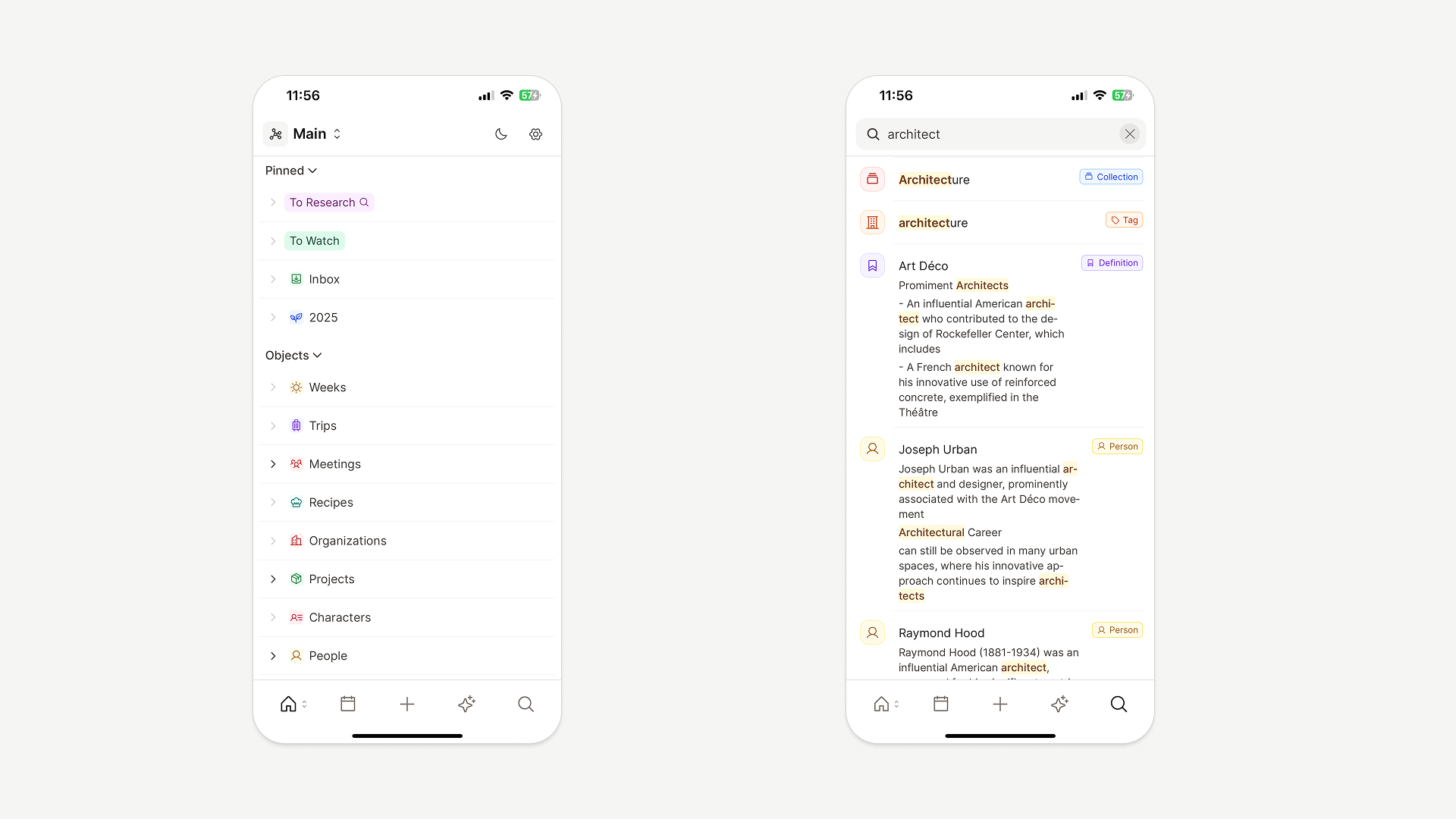
Reworked picker menus and sheets: Improved UI and UX across mobile picker menus and sheets.
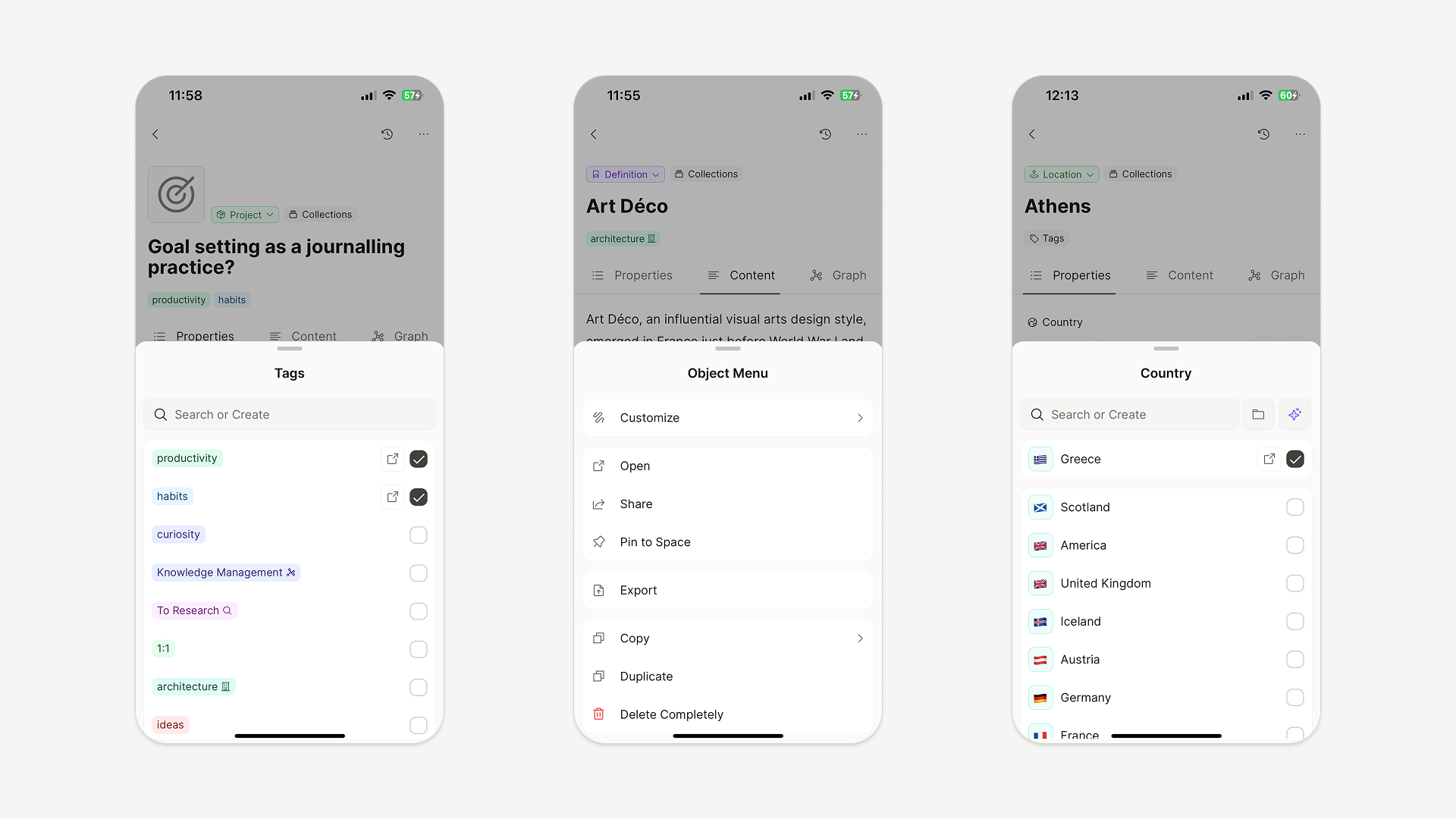
- Interactions with the sheet menu have been refined for more comfortable use.
- Cover image editing options have been moved into a sheet menu to reduce clutter.
- Object header options are now grouped under “Customize” in the object menu for a cleaner layout.
- Remaining bulk action menus have been redesigned for a consistent app-wide experience.
- The main interaction in collection, tag, and object pickers has been adjusted: clicking an item now selects/removes it, and hovering already-selected items allows opening them (tip: keyboard shortcuts work here, e.g. to open in fullscreen).
- Improved performance and accessibility of all menus for more seamless interactions.
- The icon picker now features a redesigned UI using a sheet menu.
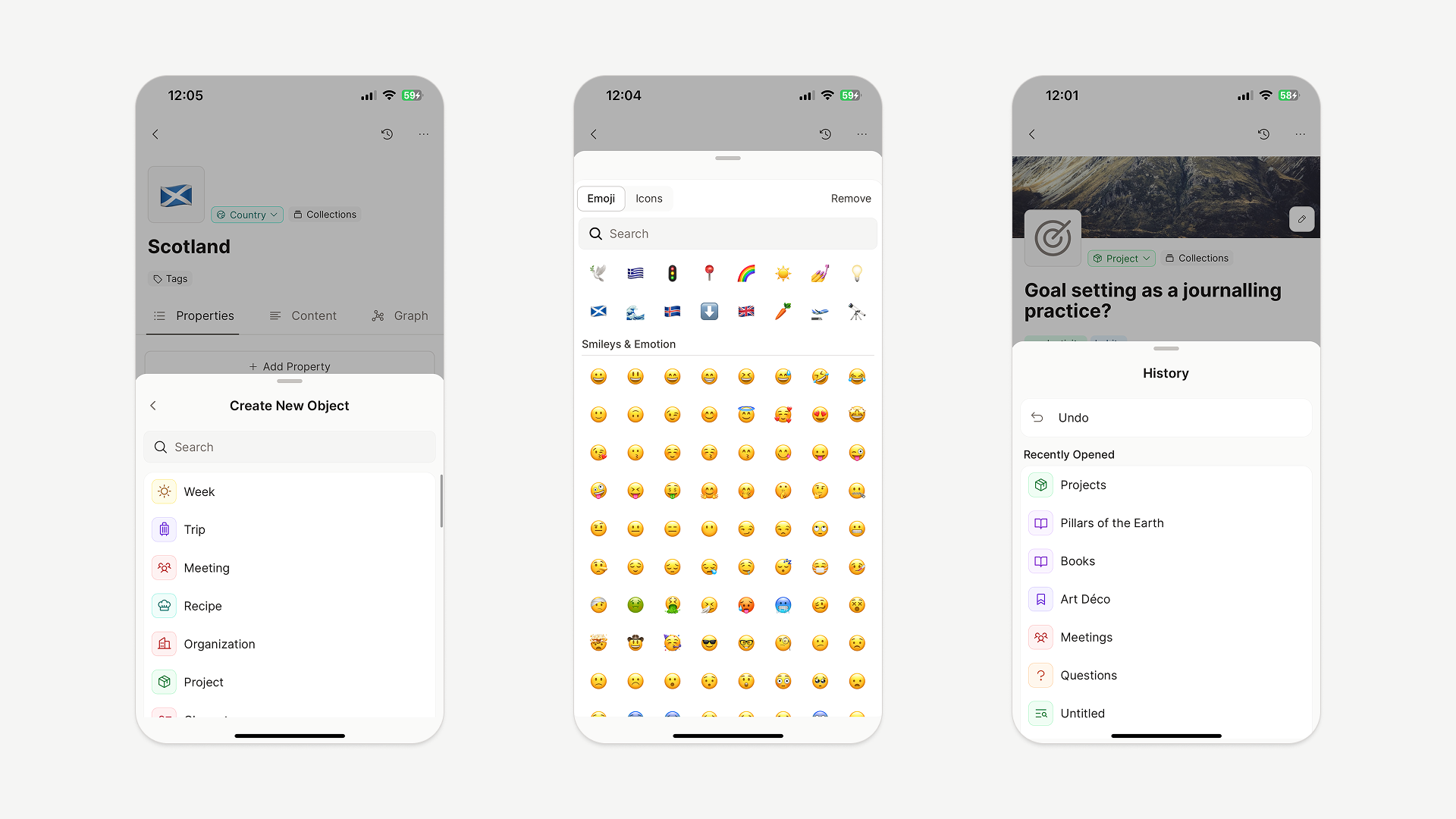
History menu: Replaced breadcrumbs with a new history menu for recently visited pages, including access to undo/redo.
No more missing icons when offline: All icons are now included in the app bundle and available offline.
Block selection and moving blocks: We’ve reworked how blocks can be selected. Tap and hold to select a block. Short-tap additional blocks to select or deselect them. Long-press any selected block and drag it up or down to move the selection within the object.
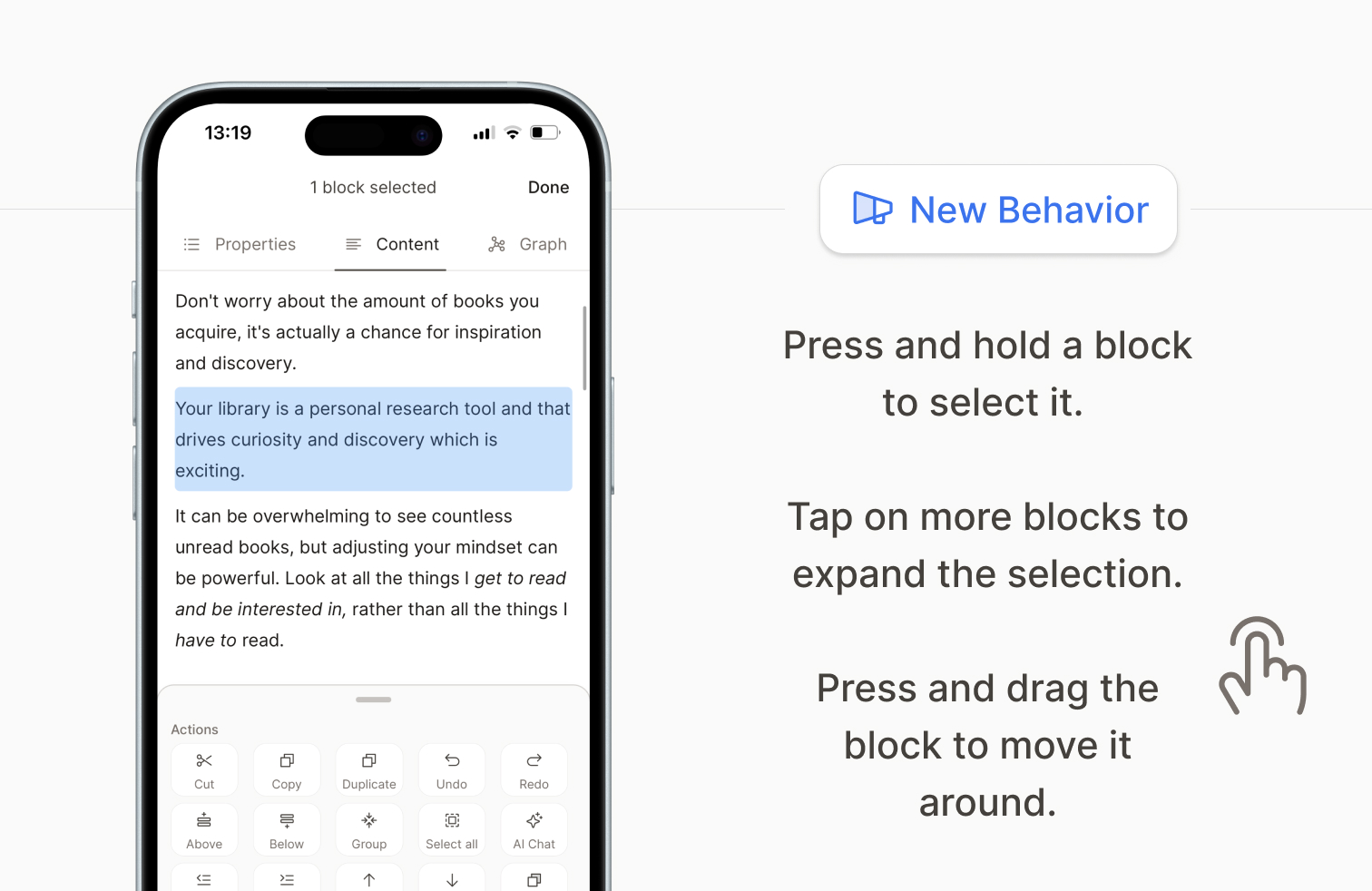
Add and edit properties: You can now add and edit properties directly on mobile devices. The ‘Properties’ tab design has also been adapted for better usability on mobile.
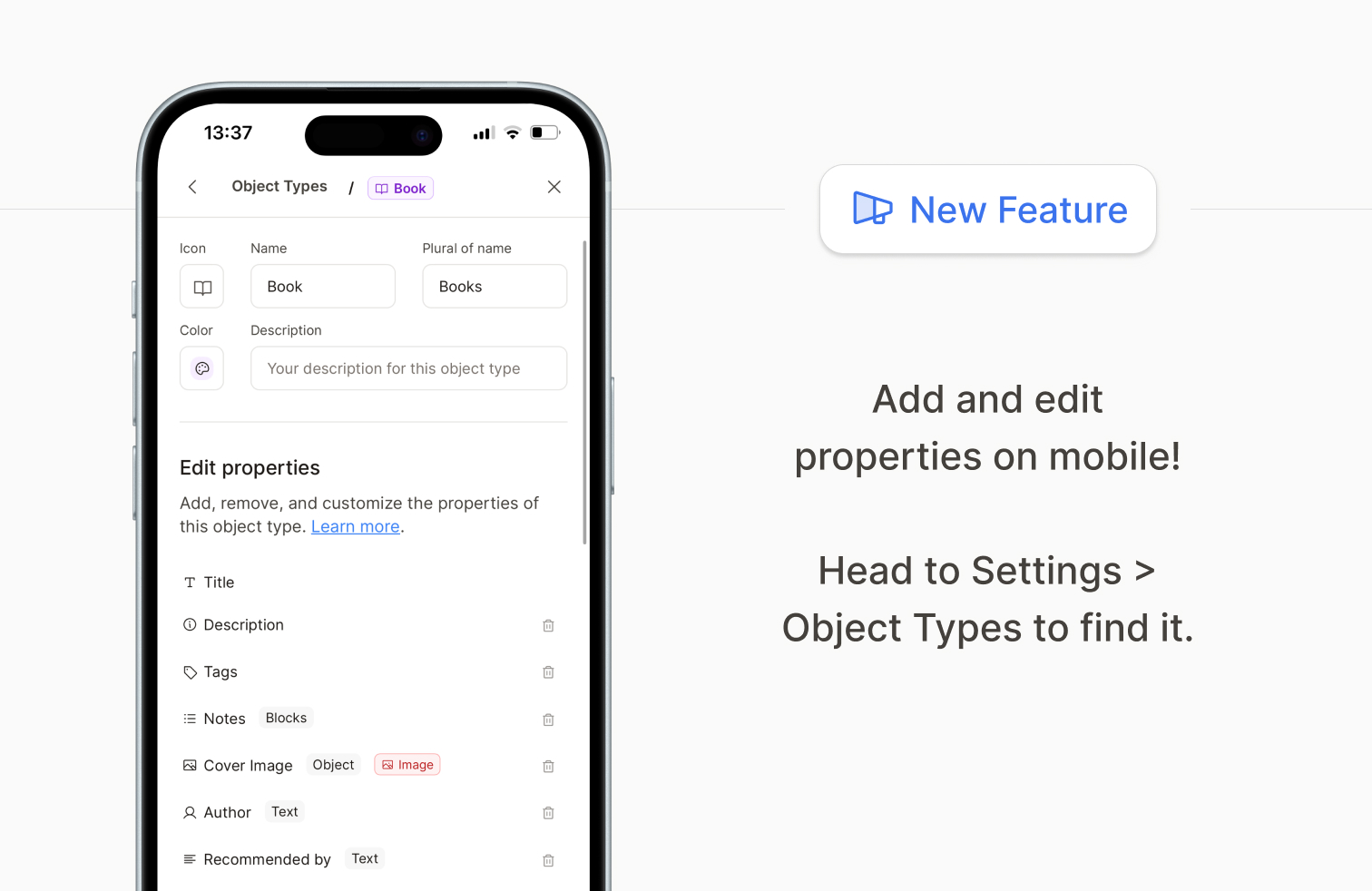
We have fixed many annoying bugs: We have fixed dozens of issues that were causing frustration and making the app less joyful to use. These include issues around the text editor, cursor positioning, UI bugs, and more.
Note-worthy Desktop Improvements
We’ve also been working on improving the desktop experience. Here are some of the highlights:
The design of the Command Palette has been refined and feels snappier.
The last set split between the media and notes sections of a media object is now retained when creating new media objects. Ticket
The daily note calendar now opens automatically after creating a calendar integration.
Scroll position is preserved during navigation on mobile devices.
Ctrl+A/Cmd+Ain object dashboards now works without requiring an object to be selected first.The remove button for inline math tokens is now placed dynamically if there isn’t enough space on the right. Ticket
One-click AI Auto-fill for properties: Hover over the object title to see the new button.
Code block editing: Press Enter multiple times at the end of a code block to exit it and continue in a text block.
Text statistics improvements:
- Now count only actual words (ignores whitespace).
- Localized for better support in non-Latin scripts like Cyrillic.
Block selection shortcuts:
Ctrl+Click/⌘+Clicknow adds a block to the selection.- Same shortcuts now work via the block handle (six-dot menu).
- In addition to
Ctrl+⇧+Click/⌘+⇧+Click,Ctrl+Click/⌘+Clickcan now also be used to add a block to the selection.
Ctrl+A/⌘+Ashortcut: Works in dashboards without needing an object to be selected first.Character deletion in the editor now correctly removes complex emojis and characters.
You can now specify the time at which automated backups are created in the schedule settings. Ticket
Text statistics are now localized for improved accuracy in languages like Cyrillic. Ticket
Other Improvements
General Mobile Improvements (Tablet & Phone)
- Task actions have been moved to the text edit bar to be less distracting and make more space for the text.
- Icons in the text editing bar are now formatted consistently.
- The “Share to Capacities” functionality is now more robust.
- Block selection has been reworked (tap and hold to select, long-press to move).
- Settings UI is now consistent throughout the app.
- AI chat message options are available on mobile.
- Tapping the calendar icon twice creates and focuses on the daily note at the bottom.
- Removed the purple AI chat counter (more distracting than helpful).
- Undo and redo actions added to the mobile text editor bar (with non-collapsed selection).
- Larger search input in the mobile link menu.
- Tags and tag pickers are now properly rendered in media object notes.
- Proper text selection reset when switching back to the app (especially on iOS).
- List options (numbered, bullet, alphabetical) added to the text editor.
- Reordered page view tabs to: 1) Properties 2) Content 3) Graph.
- Resolved design inconsistencies in object headers and list view.
- Delete option re-enabled in the mobile AI chat modal.
Mobile Phone Improvements
- Support added for group/ungroup action in the block action menu.
- Link to feedback board added in Settings.
- Improved object header layout (title, description, collections, tags, etc.).
- Redesigned lower navigation bar for consistent state feedback.
- Added option to clear the search field and start a new search.
Android Improvements
- Improved splash screen and logo sizing.
- Fixed UI bug when closing the soft keyboard (text selection now resets correctly).
- Deleting links via GBoard is now supported.
- GBoard now triggers onInput events after inserting links using smart suggestions.
- Fixed lack of focus after pasting text or links (keyboard now stays open).
- Fixed editor issues in Android browsers (duplicate word, double delete bugs).
- Double-tap now selects the whole word in the text editor.
- Fixed small bugs with link editing using Microsoft SwiftKey.
Tablet Improvements
- Improved link token touch interaction.
- Full-screen Settings UI.
- Full-screen Graph view.
- Support for system keyboard shortcuts in rich text formatting.
- Indent/outdent support in the editor panel.
- Improved editor panel layout.
- Easier access to “Move to” quick action buttons.
- Fully functional keyboard shortcuts.
- Clipboard copy support.
- Double-tap opens today’s calendar view.
Editor Improvements
- No unexpected layout shifts in nested blocks.
- Text edit bar no longer shows intermediate states during auto-focus.
- Text statistics now count actual words (ignores whitespace).
- Statistics display again when a block selection is active.
- Fixed bugs related to grapheme-based deletion.
Miscellaneous Improvements
- Timezone and UTC offset info added to the developer version string in Settings.
- End time of a date range is now automatically set one hour after the start if needed. Ticket
- Week number now updates correctly based on the chosen start day. Ticket
- Date references in the daily note now calculate correctly. Ticket
- Current month now selected in monthly calendar view (instead of previous) in certain time zones. Ticket
🐛 Fixes
Fixed Regressions
- Double-tapping the calendar button navigates to today again. Ticket
- CSV export for collections now works again. Ticket
- Inline link, block, and text deletion via backspace is re-enabled. Ticket
- Moving blocks to other objects now works correctly again.
- Correct collections now appear in templates.
- Deleted objects no longer appear in the
#conversion menu. - Drag-and-drop for file uploads restored. Ticket
- Object-based queries can now include emoji icons. Ticket
- Dialog windows (e.g. delete, release) now function correctly.
- Object pickers now support search again.
Other Fixes
- Fixed offline object loading in dashboards. Ticket
- Only one calendar indicator is shown after creating a daily note.
- PDF export outline numbering is now correct. Ticket
- Audio file downloads are working again. Ticket
- Time input now reflects daylight saving time correctly. Ticket
- Inline-linked tag styling is now consistent with object links.
- Full export schedule notification now displays the correct image.
- Objects with non-ASCII names (e.g. Japanese) can now be exported successfully.
- Removed the option to convert a block into a space (unexpected operation).
- Fix for content reverting (“skip-back” issue).
- Drag-and-drop removed from tablet file picker.
- Removed border behind date/time in tablet status bar.
- Properties sidebar now visible in portrait mode on tablets.
- Resolved keyboard height issues and text edit bar layout on tablets.
- More robust navigation gestures on mobile.
- Descriptions can be added again on mobile. Ticket
- PDF viewer arrow key navigation only activates during interaction. Ticket
- Math/code block editors no longer auto-open when toggled. Ticket
- Pressing “Esc” in a preview modal now only closes sub-modals (e.g. date picker), not the entire object modal. Ticket